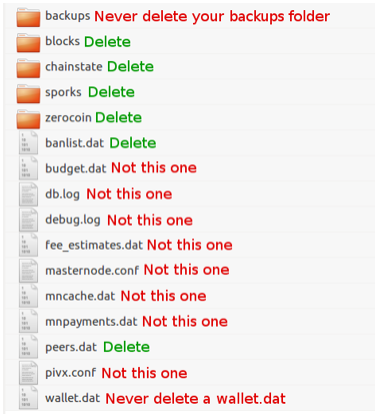Advanced Blockchain for an Elite Exchange
To create a next generation cryptocurrency banking platform that allows people to invest, trade, and store coins in a maximally efficient and secure way, we designed a dedicated blockchain enforcing the highest possible quality of service provided within the iBANK ecosystem. Advanced blockchain solutions utilized by iBANK guarantee military-grade security of investors’ funds and lightning-fast speed transactions. To enable everyone to enjoy the features of iBANK blockchain, we made sure that all software used to access our infrastructure is built on easy to use, modern interfaces.
iBANK: Private Blockchain of the Future
We assembled a team of privacy coin experts to combine all the leading solutions into iBANK blockchain: a cryptocurrency ecosystem that realizes our vision of providing the most secure and private crypto banking platform possible. iBANK blockchain is based on time-proven, high-end, Open Source cryptocurrency solutions that successfully utilize all the most advanced features of blockchain technology. This backbone of maximally secure blockchain was then enhanced with extended functionalities such as staking and masternodes to create iBANK - the ultimate platform for crypto banking.
Hallmarks of iBANK Blockchain:
- Lightning-fast speed
- Maximum privacy
- Intuitive design
- Compatibility with exchanges
- Efficient staking
- High level of decentralization